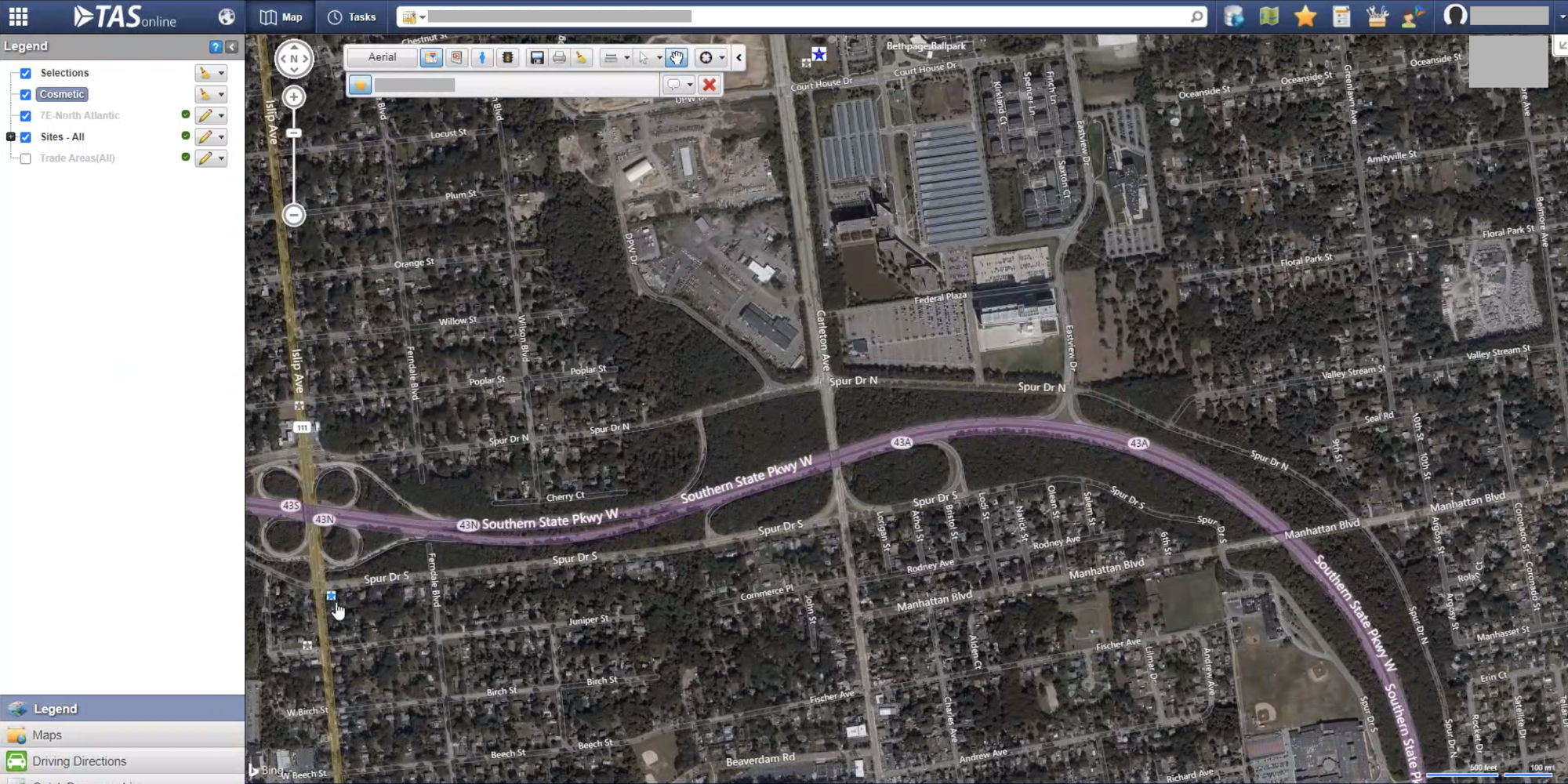Commercial Real Estate Service Discovery
UX current state discovery assessment uncovering business and user pain points to modernize a global retail corporation’s real estate lifecycle.

A global retail corporation experiencing rapid growth needed a modern software platform with robust workflows to optimize user experiences and efficiencies for the processes of real estate representatives from site identification to store opening. The primary performance goal was to reduce 60 days from the time it takes to open a new retail store.
Background
This research and discovery project gave insight to the inefficient, analog processes the company’s real estate group was working with.
Our discovery sessions also surfaced areas in which the business could benefit from a new software platform that matches the actual workflow of real estate representatives.
Their current state process required real estate representatives and supporting company departments to perform a significant amount of manual work through spreadsheets, email, multiple software systems, and phone communication to open a new store from start to finish.
Photo Credit: Sanaan Mazhar.
Goals
- Reduce the amount of time it takes to open a new store by two months
- Map real estate representative’s workflows, goals, and pain points along with supporting departments and dependencies
- Gain context into many different job functions and responsibilities for multiple departments
- Analyze opportunities to streamline communication and improve organization between real estate representatives and internal corporate groups
- Understand all workflows and where they overlap to identify areas to improve efficiency
- Centralize business processes and documentation into a single source of truth
- Greatly reduce the amount of manual work performed so users can spend less time on tedious work and more time closing deals
UX Design Process
 Discovery Work Sessions
Discovery Work Sessions
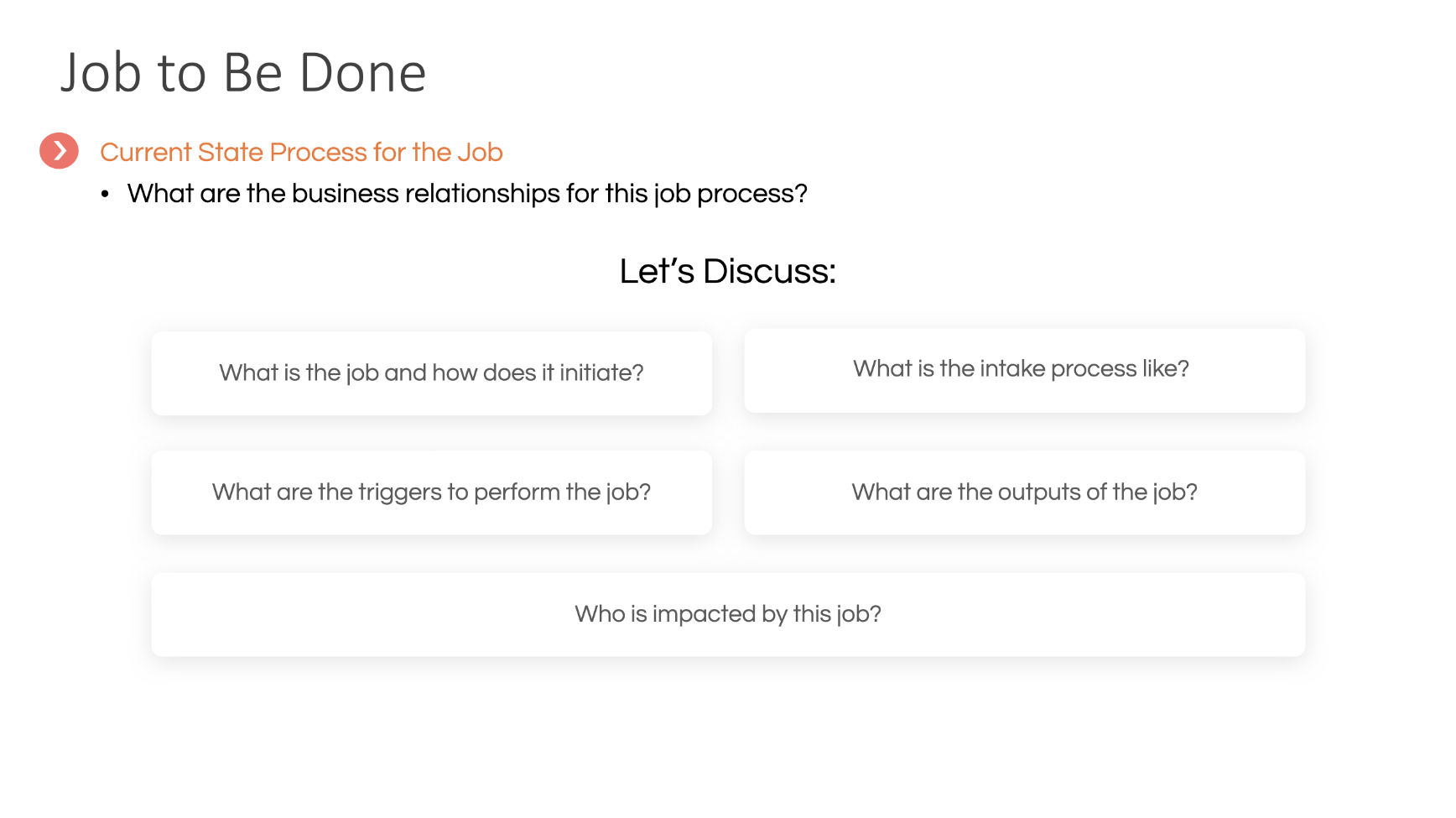
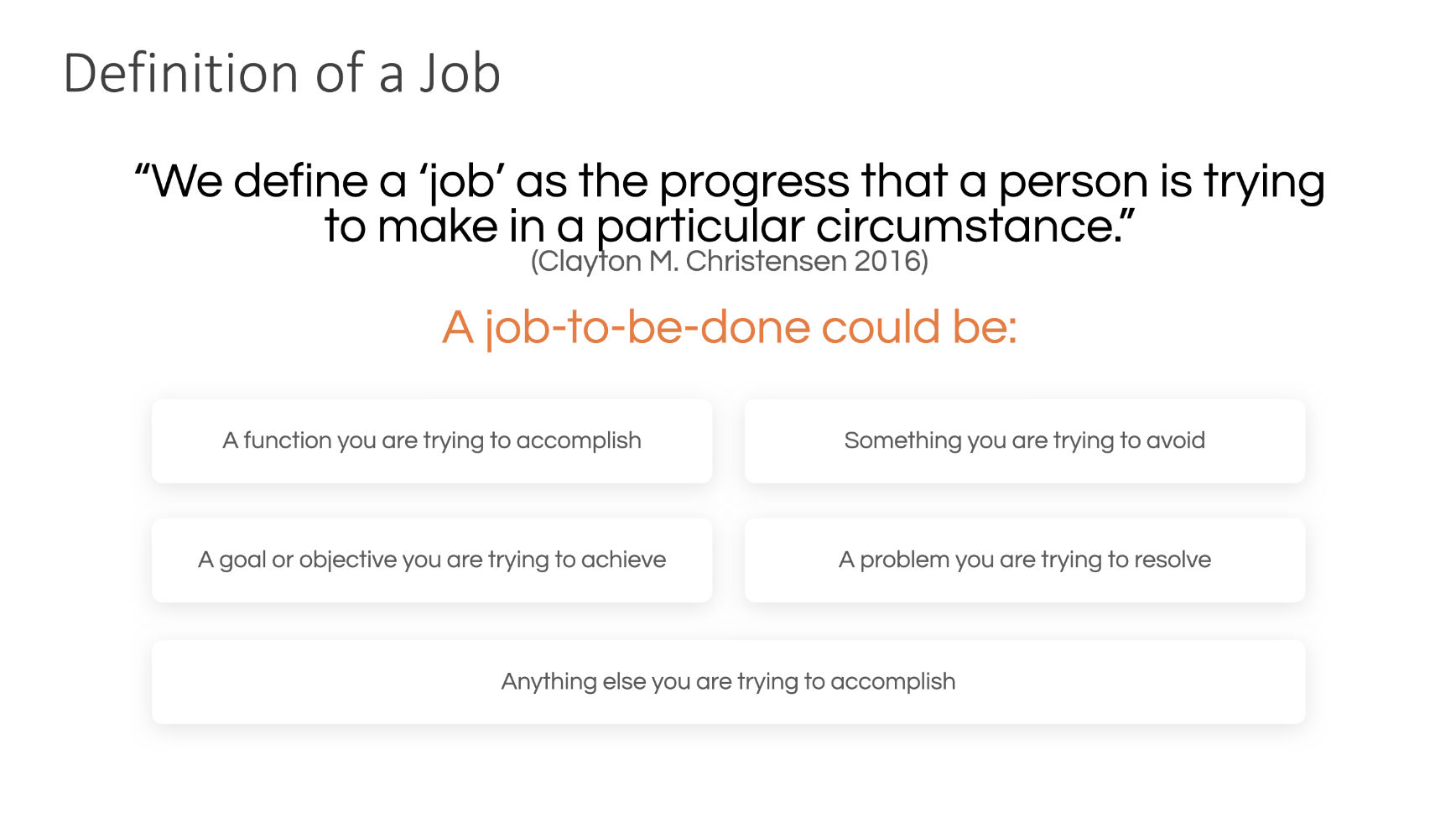
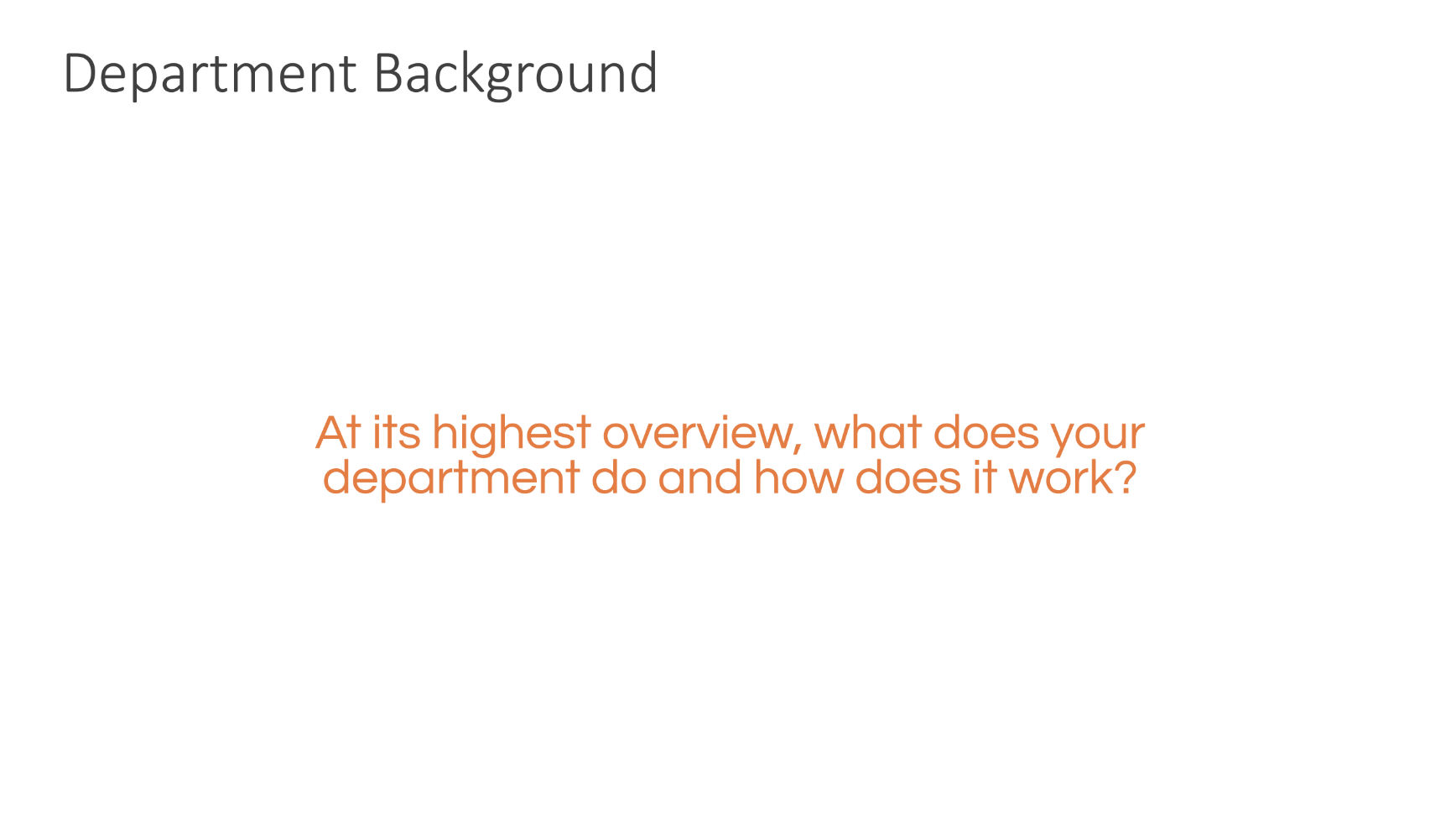
A Sampling of Presentation Slides to Guide Conversations
To begin our discovery and research activities, our team and another partner held 15 work sessions with corporate real estate representatives and different business departments to understand the real estate lifecycle and how they each worked today. Using the jobs-to-be-done framework, I wrote and assembled a presentation with questions about departments, their jobs, and current processes to help guide the conversation.
The team and I wanted a solid understanding of the many people, systems, and services in place throughout the real estate lifecycle. We wanted to understand their unique jobs, personas, pain points, goals, and what happens at specific times throughout the process.
The questions we asked included:
- At its highest overview, what does your department do and how does it work?
- What acronyms and abbreviations does your business use?
- What jobs do you perform today?
- What is the current state process for each job? What are the business process relationships for the job?
- Why do you do this job?
- Who relies on the job? Who do you perform this job with?
- How do you perform this job?
- Where do you perform this job? Frequency? Time intervals?
- What is important to understand about this job?
 Personas
Personas
With six different departments and multiple job roles within each, writing personas was incredibly helpful for myself and our teams to create a shared language and organize our understanding of different user types.
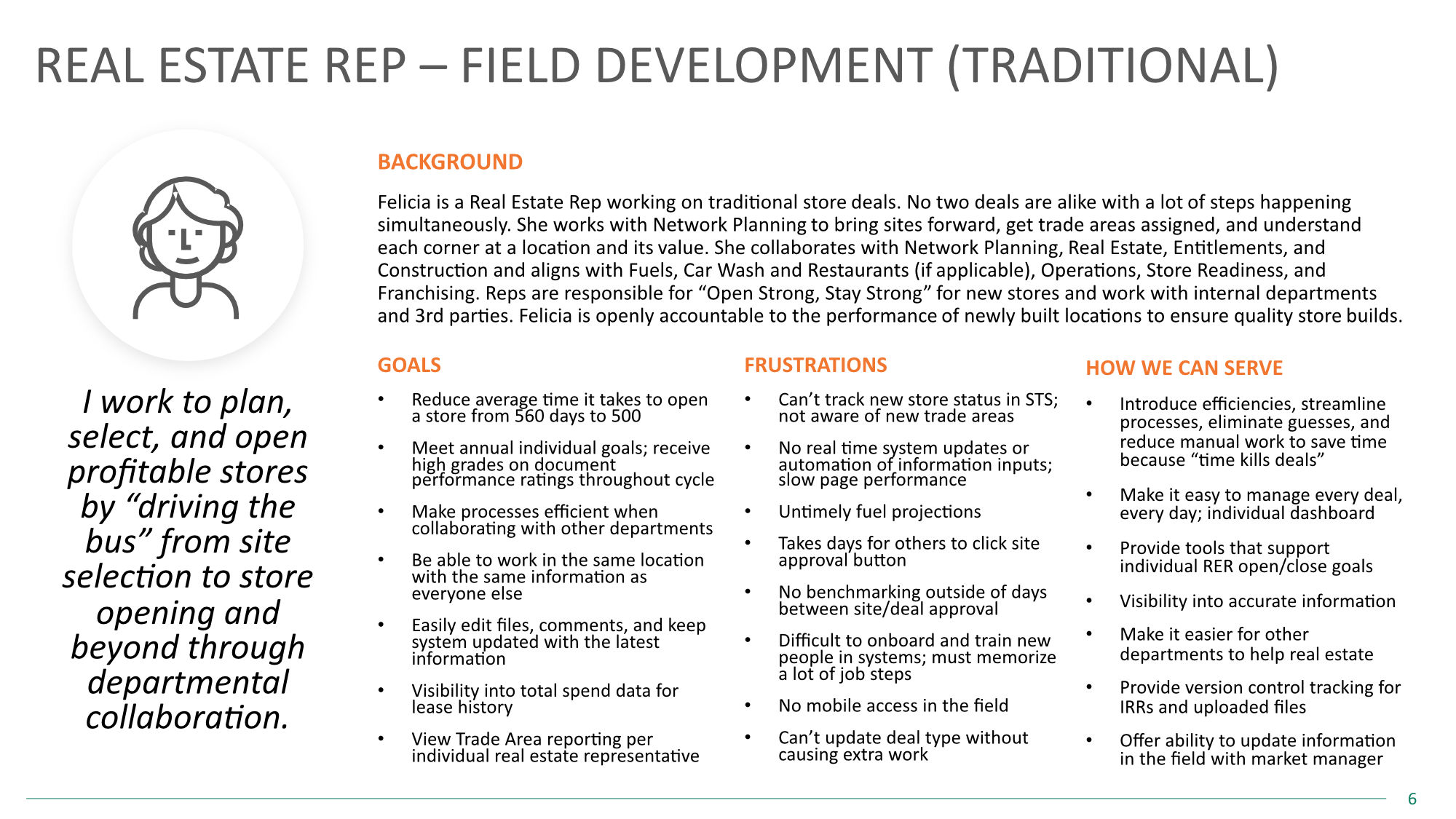
Persona: Real Estate Representative - Field Development (Traditional)
The six user personas discovered were:
- Network Planning Team Manager
- Senior Analyst for Development
- Real Estate Representative (Field Development) Traditional
- Real Estate Representative (Corporate Development) Non-Traditional
- Property Coordinator
- Transaction Manager (Type 1, 2, 3)
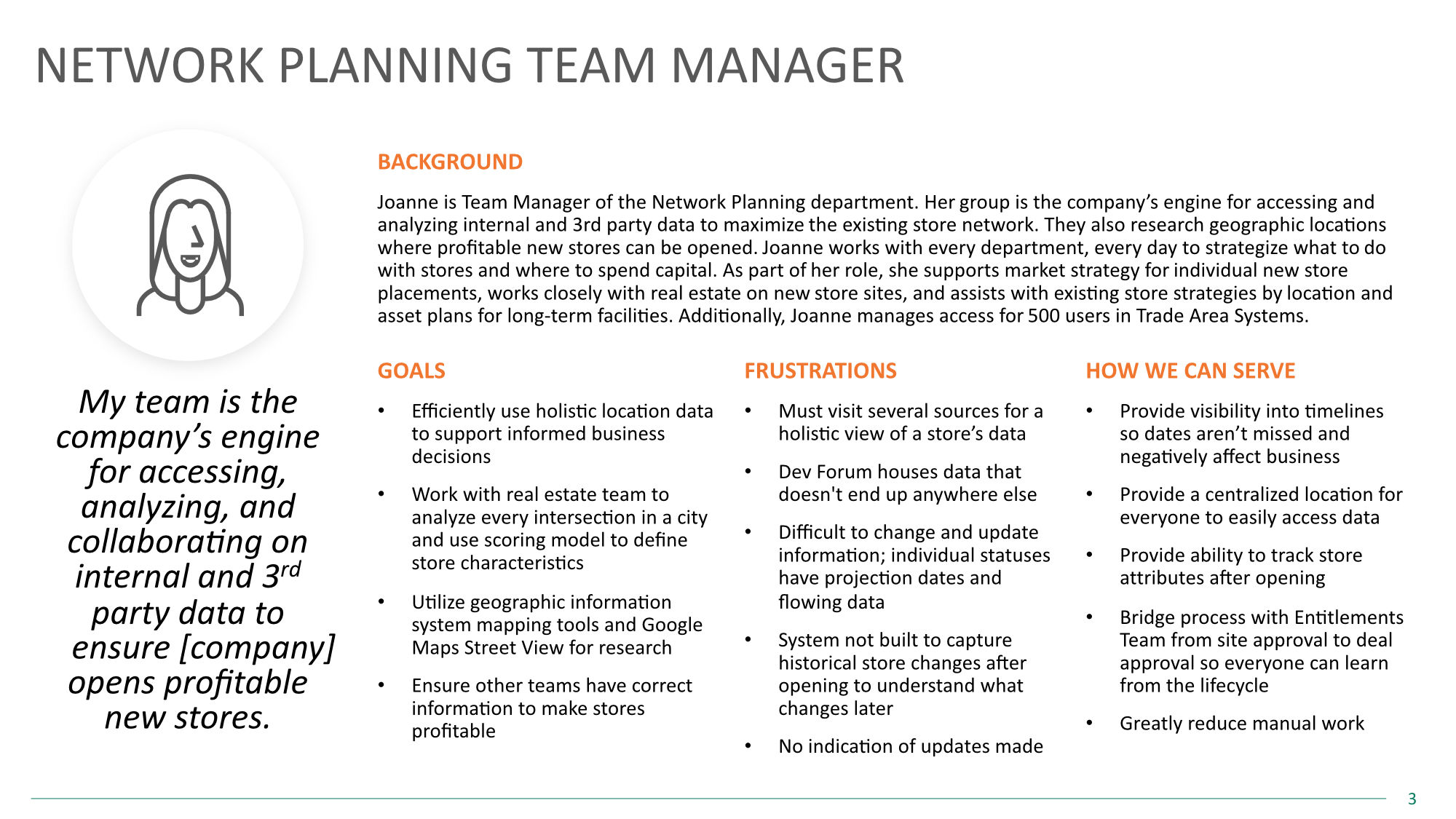
Network Planning Team Manager
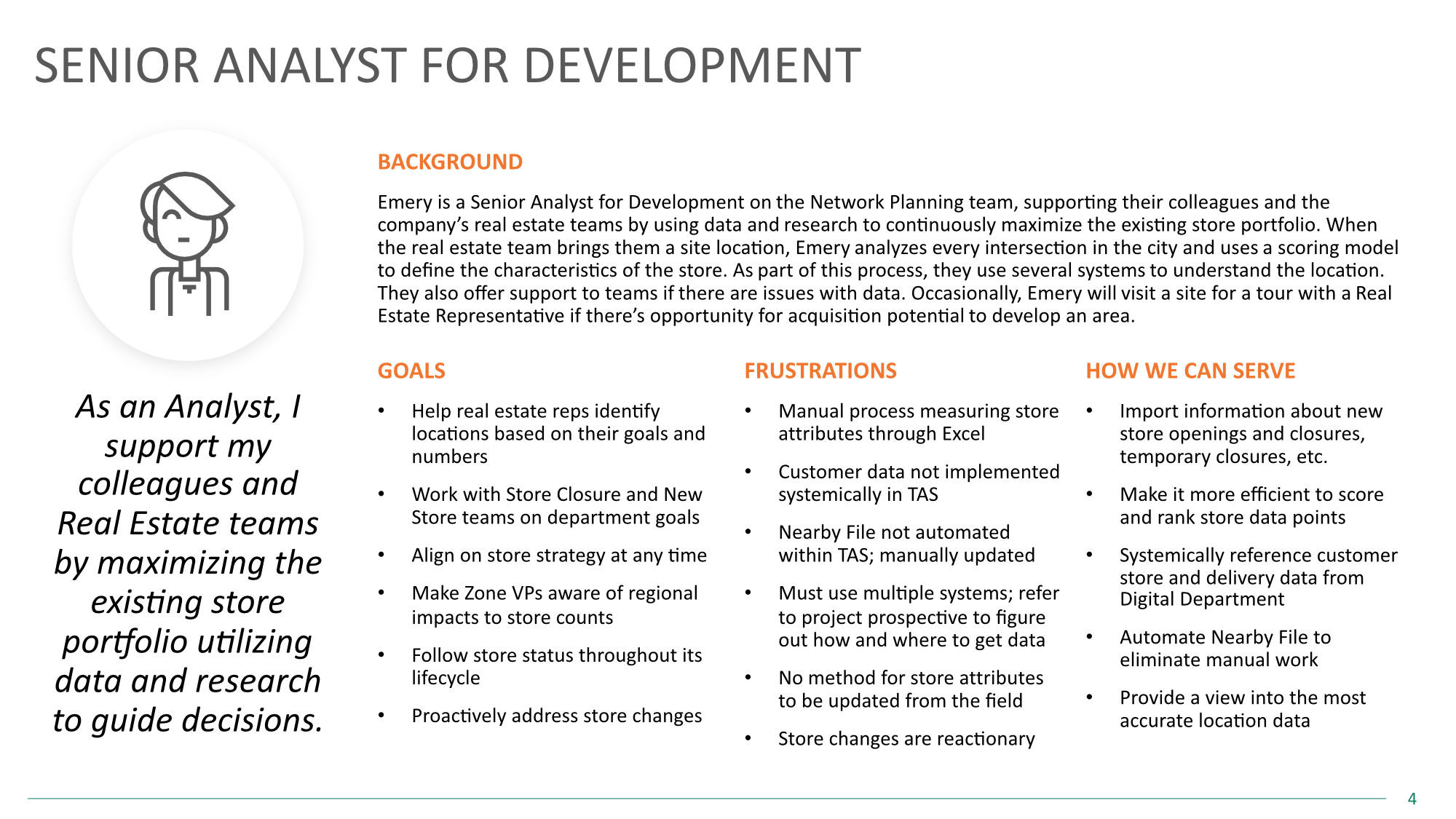
Senior Analyst for Development
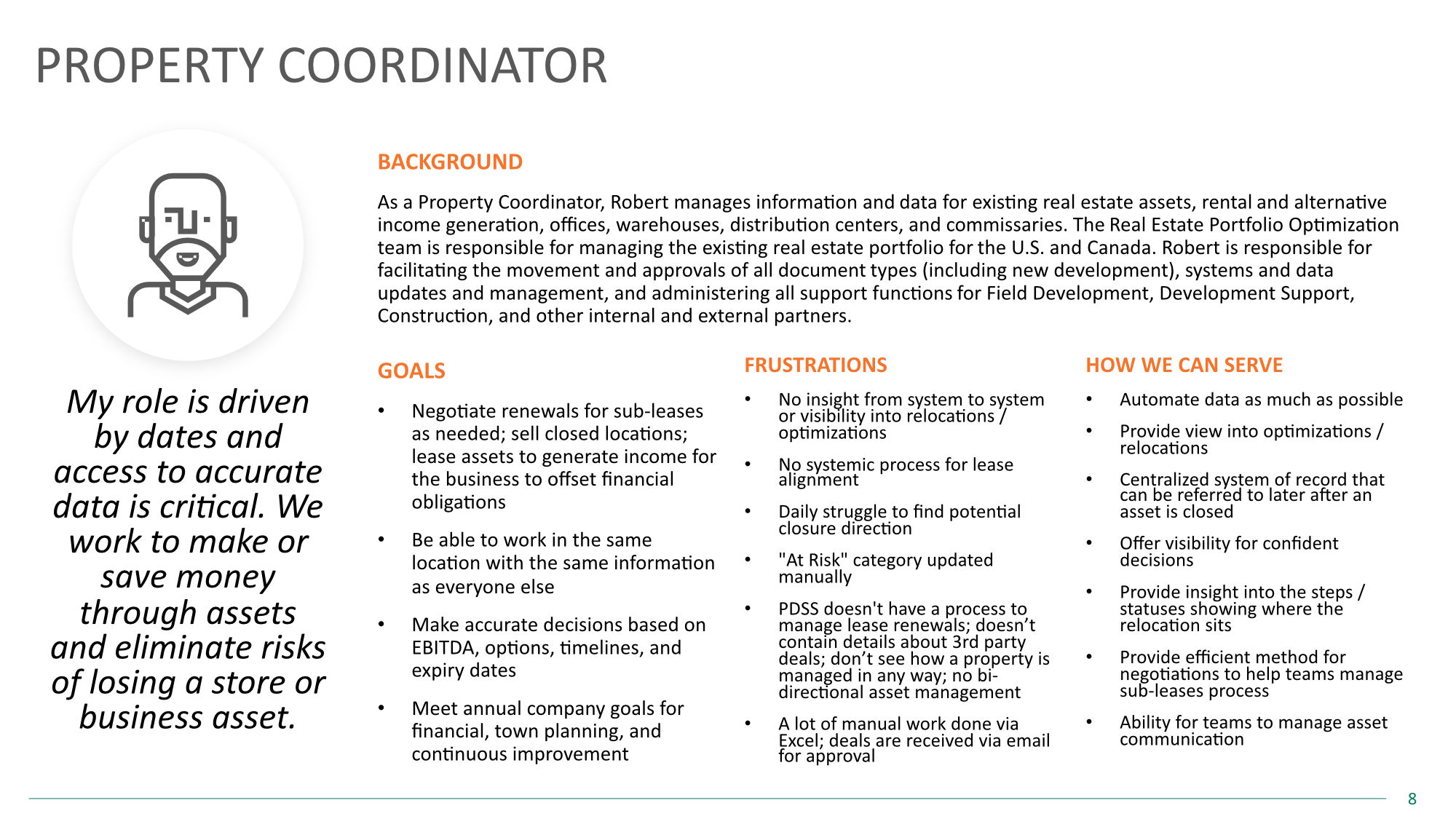
Property Coordinator
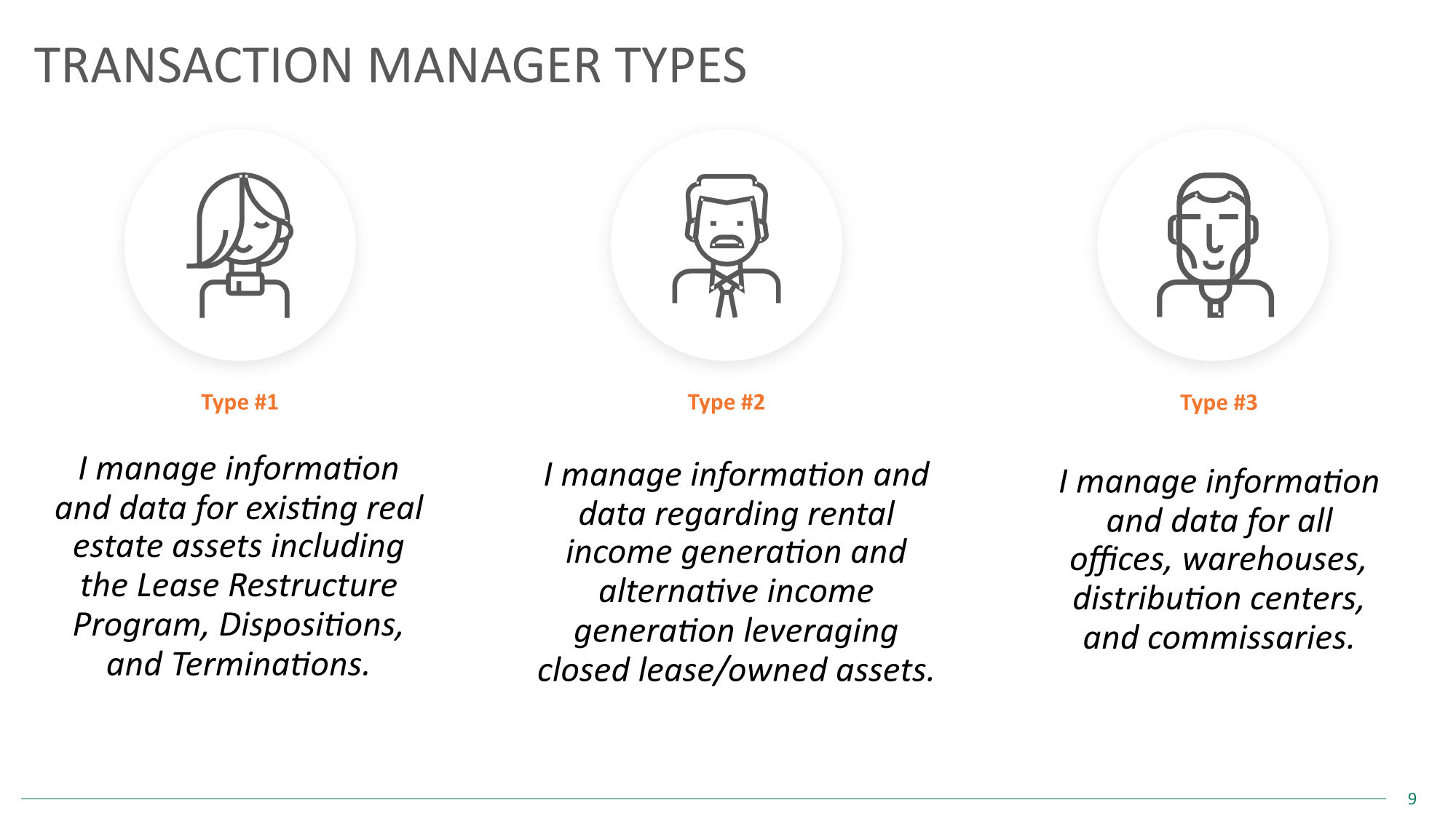
Transaction Manager Types
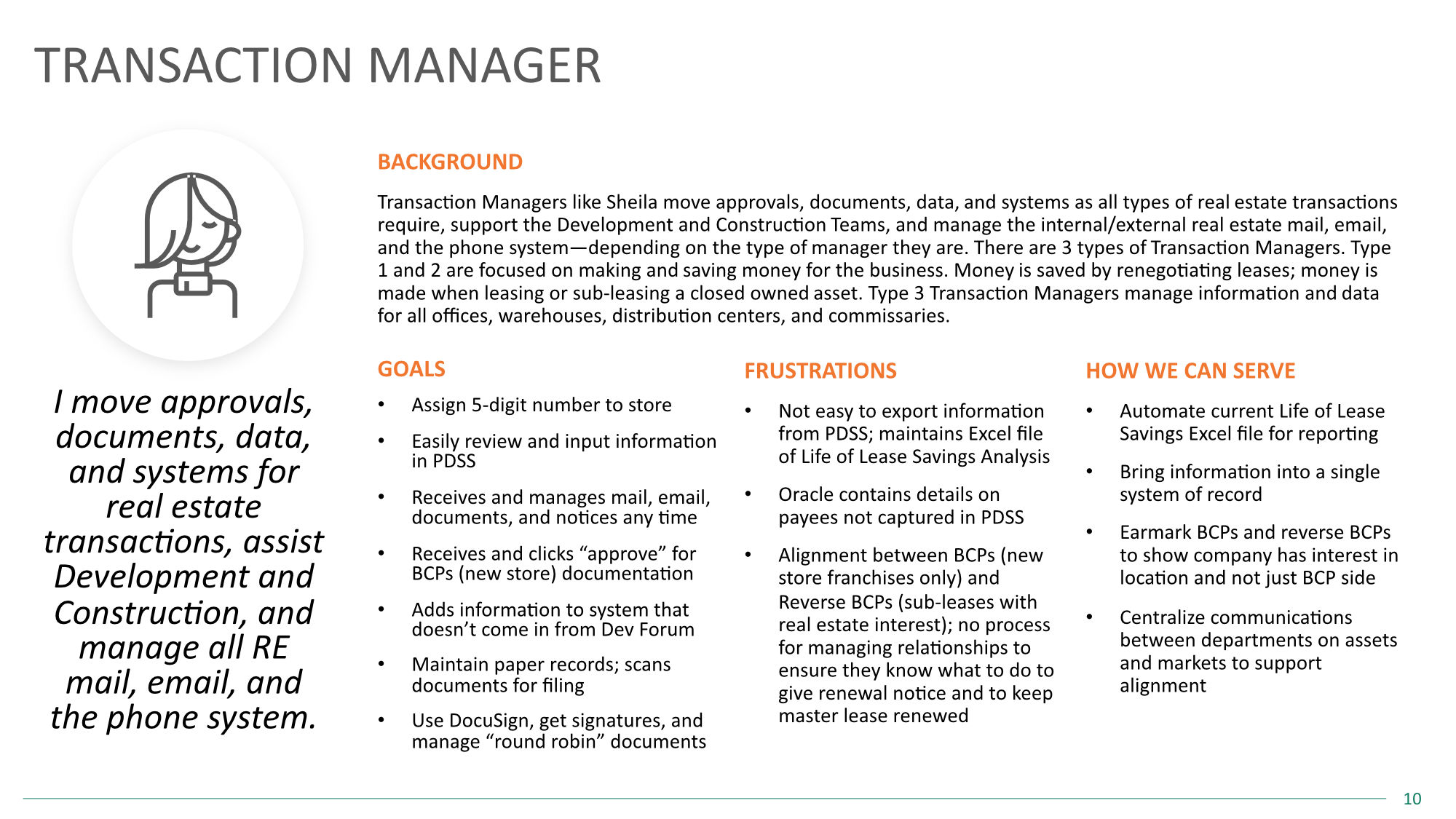
Transaction Manager
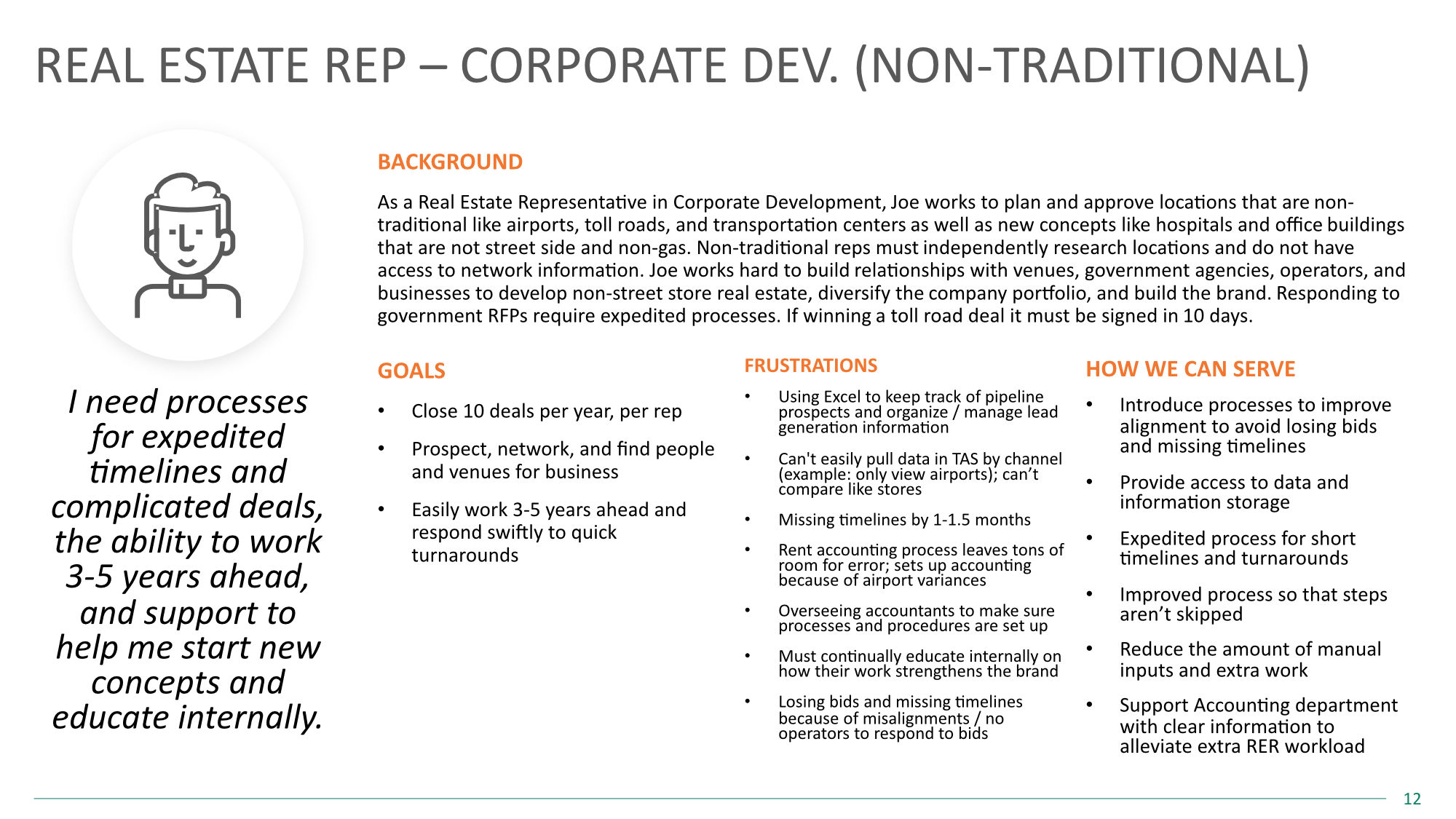
Real Estate Representative - Corporate Development (Non-Traditional)
 Functional Job Role Mapping
Functional Job Role Mapping
Jobs-to-Be-Done
As a companion to the personas, I also mapped the functional job roles of supporting users by department. Understanding the unique “jobs-to-be-done” provided further context and detail into each persona’s job and what they require from modernized software to do their jobs most efficiently.
The five departments were:
- Network Planning
- Field Development
- Asset Optimization and Transaction Management
- Corporate Development (Non-Traditional)
- Revitalization
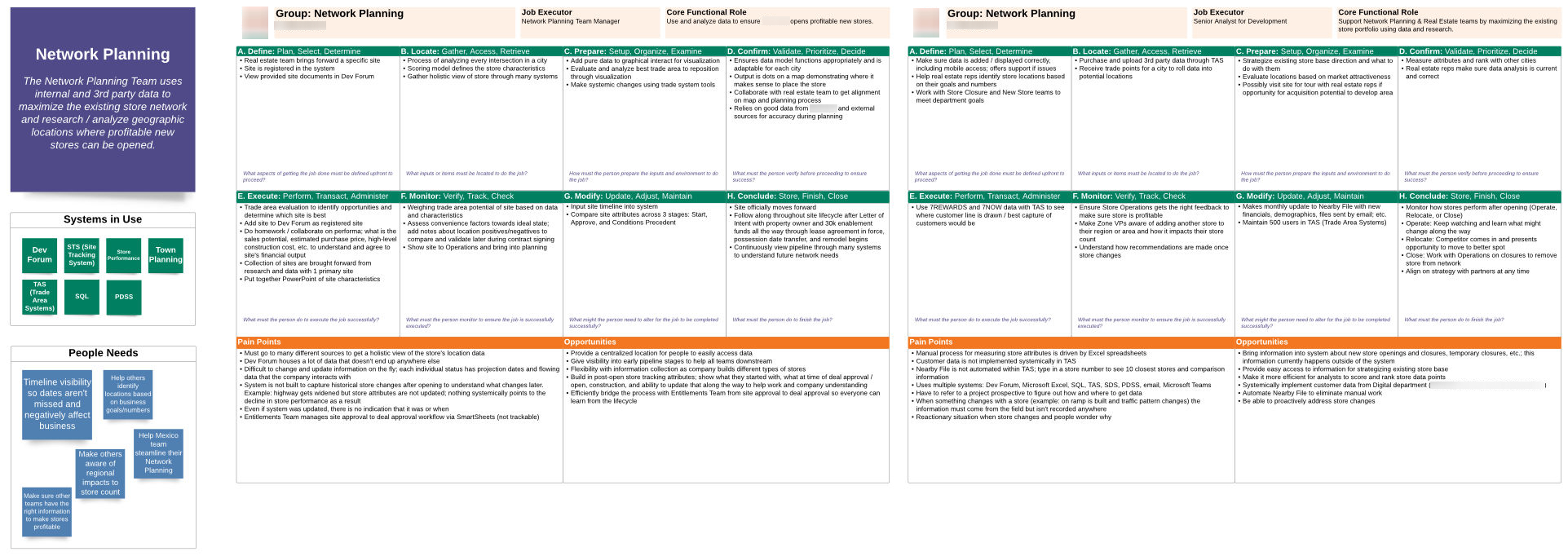
Network Planning
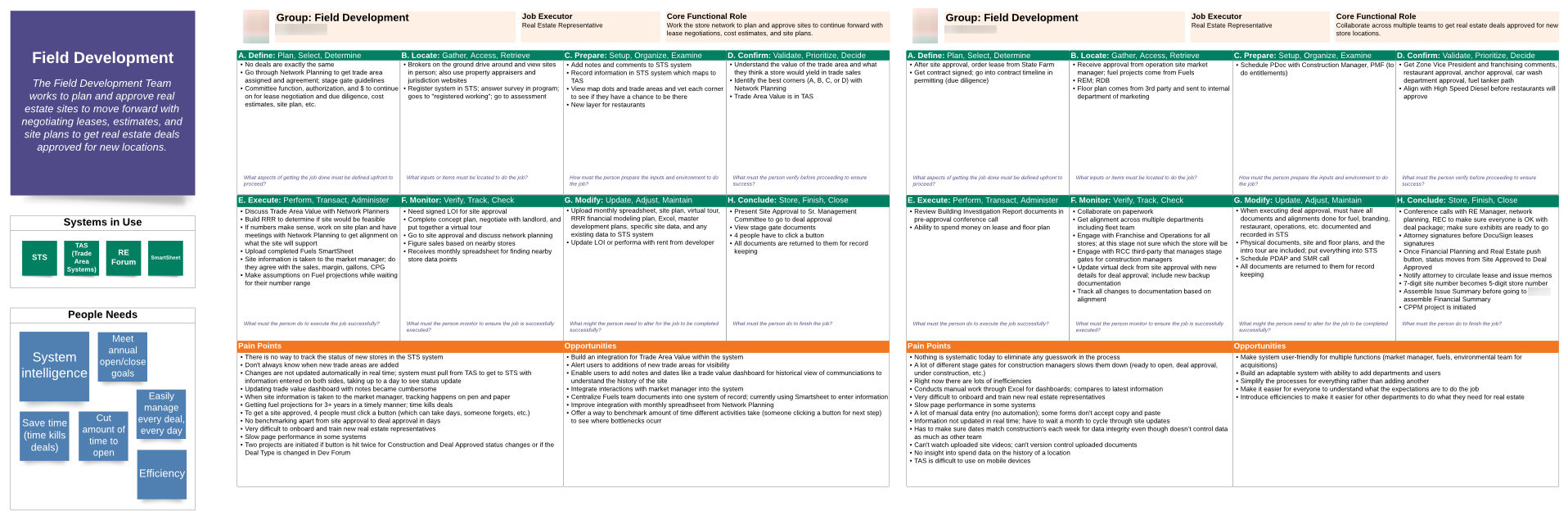
Field Development
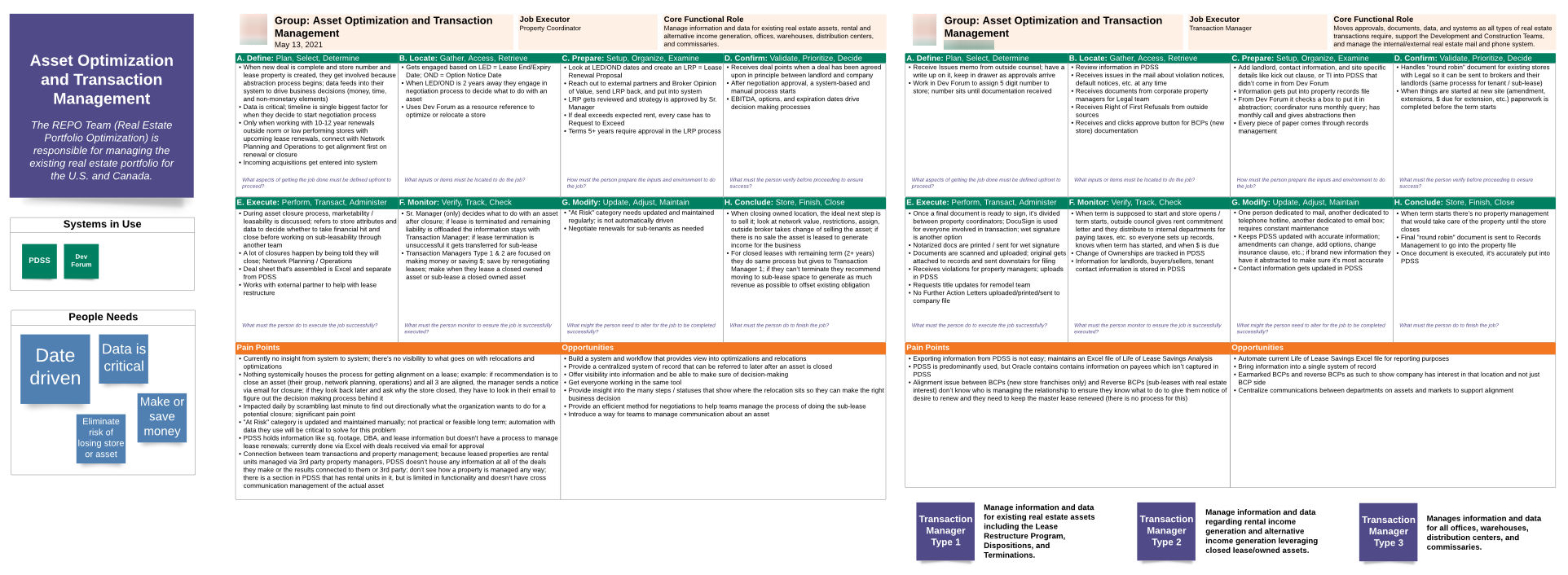
Asset Optimization and Transaction Management
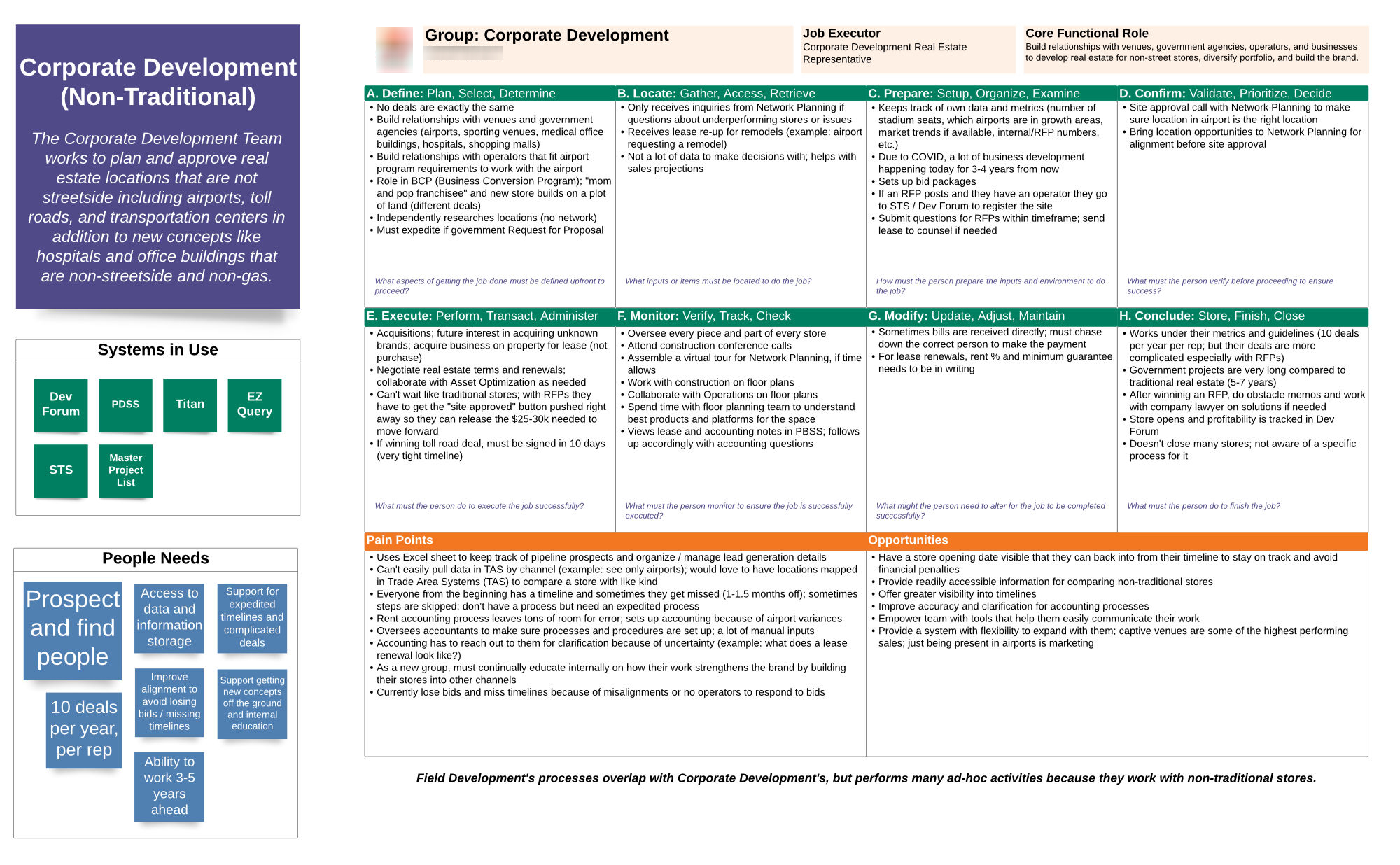
Corporate Development (Non-Traditional)
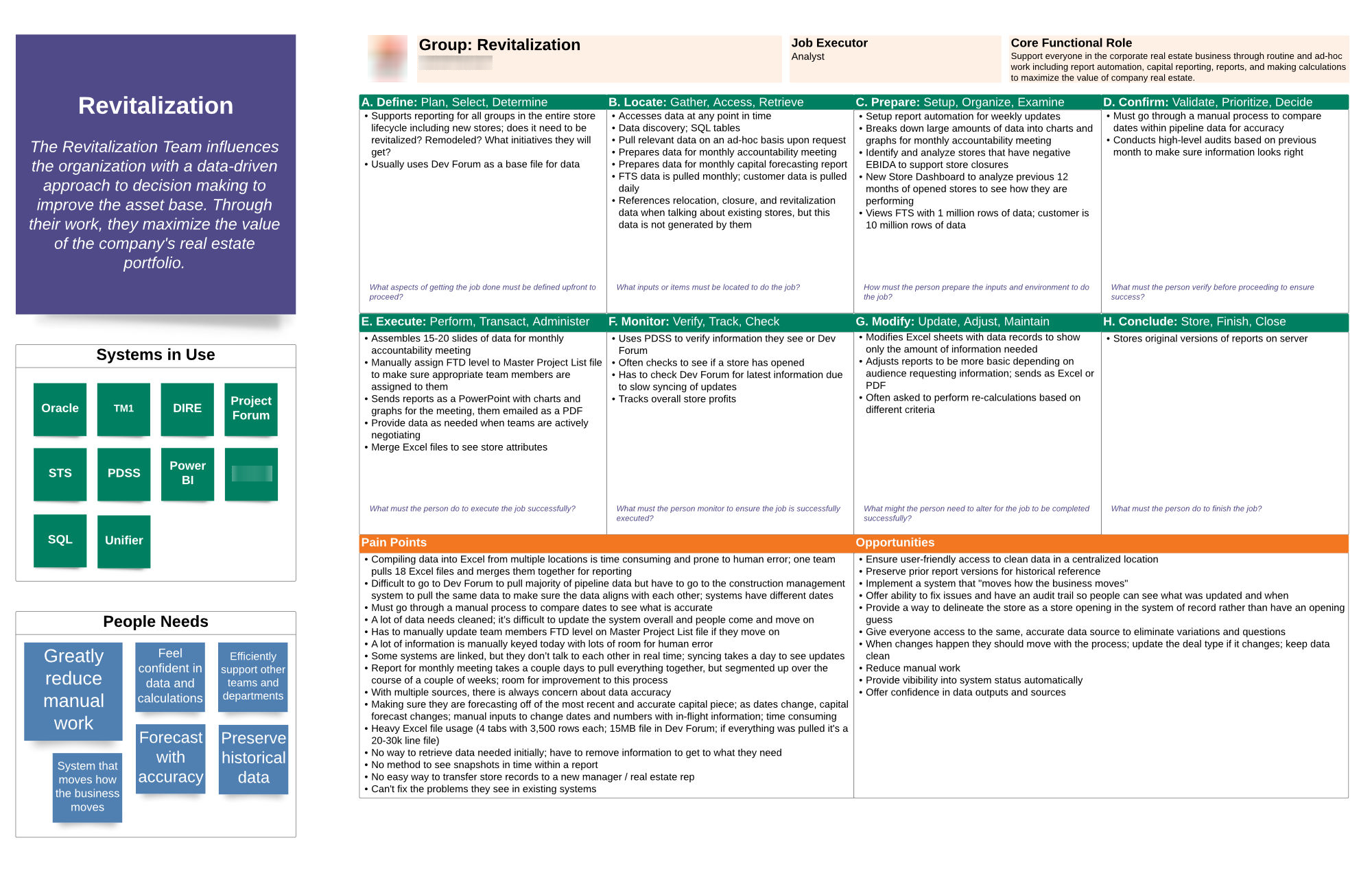
Revitalization
 Service Blueprints
Service Blueprints
As part of understanding the current state, I created a series of service blueprints dedicated to mapping the process steps of a real estate representative throughout their working process.
The real estate lifecycle is organized into three phases: Site Identification to Site Approval, Site Approval to Deal Approval, and Handoff to Construction. Since construction handoff was covered on another project, these blueprints were primarily focused on Site ID, Site Approval, and Deal Approval. They depict the steps of various departments, third-parties, technology, systems, and pain points they were experiencing along with approximate time measurements for each.
To supplement these blueprints, I also spent a significant amount of time working one-on-one with real estate representatives to dive deeper into the processes they were using. More than 150 pain points were identified in the current state.
Pictured below are two of the service blueprints.
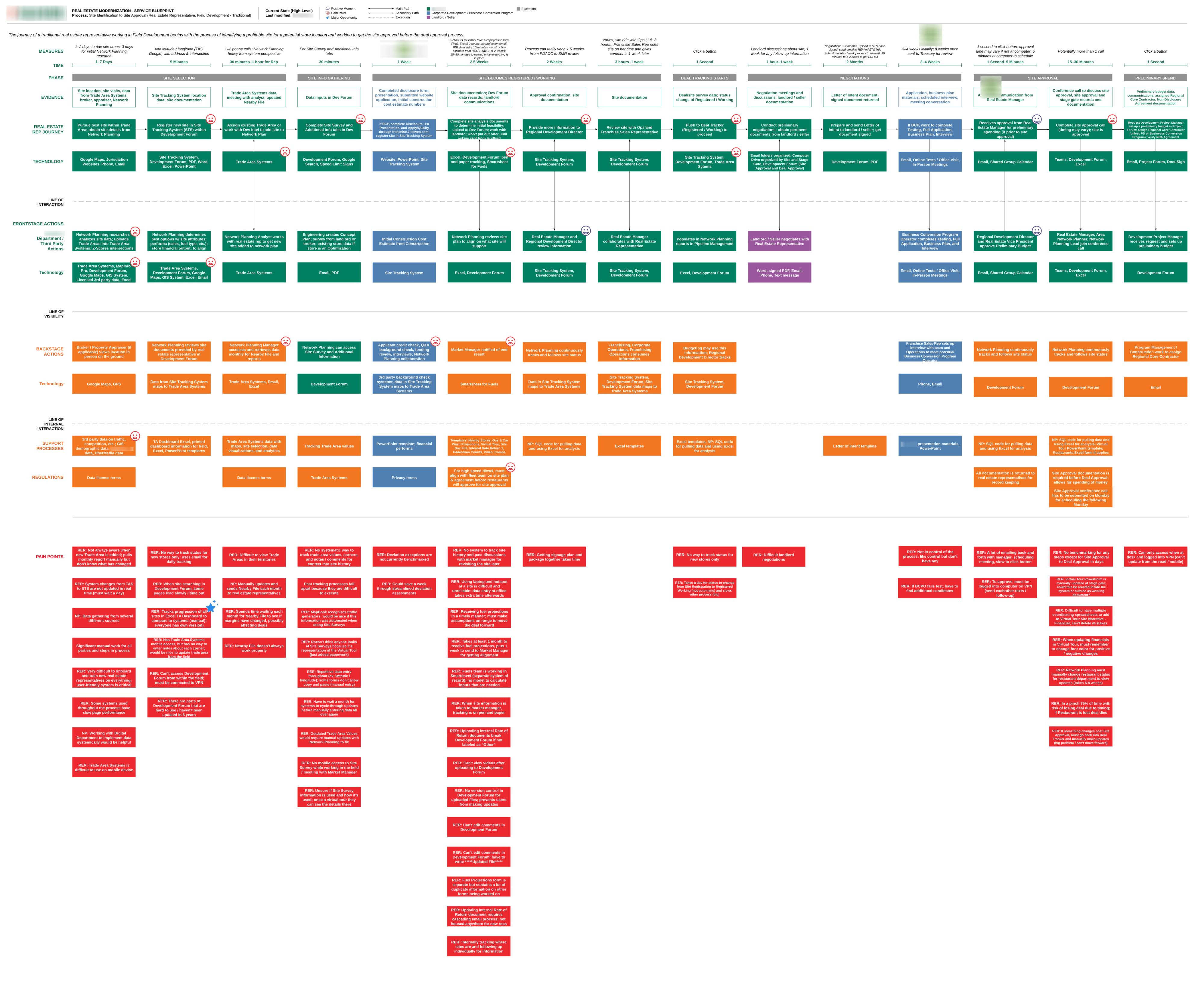
Site Identification to Site Approval
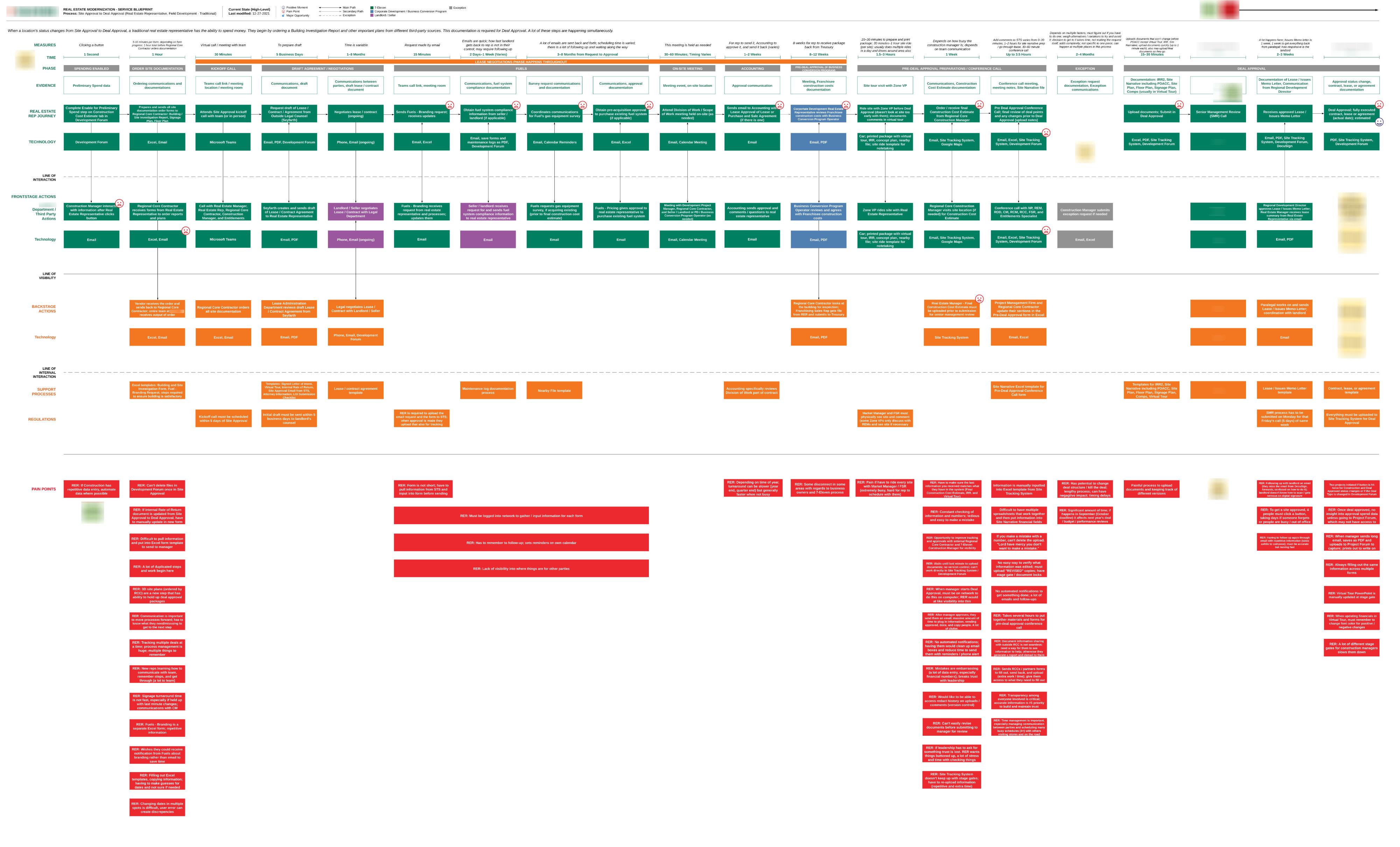
Site Approval to Deal Approval
 RACI Chart - Responsible, Accountable, Consulted, Informed
RACI Chart - Responsible, Accountable, Consulted, Informed
Mapping Visibility
To help our conversations during discovery, the team and I put together a RACI chart to map the different departments involved throughout the process. The chart lists all departments and each process step where they are a driver, consumer, approver, supporter, or informed of an outcome.
28 Departments and Groups Involved During Lifecycle:
- Real Estate Representative
- Real Estate Manager
- Regional Development Director
- Real Estate VP
- Network Planning
- Construction
- Regional Core Contractor / Developer
- Entitlements
- Corporate Development
- Lease Administration
- Transactional Management
- Asset Optimization
- Fuels - Pricing
- Fuels - Branding
- Fuels - Car Wash
- Legal
- Planning
- Restaurants
- Corporate Operations
- Franchising Operations
- Merchandising
- Engineering
- Retail Information Systems
- Program Management
- Planning Review Commission
- Procurement
- Revitalization
- Utilities
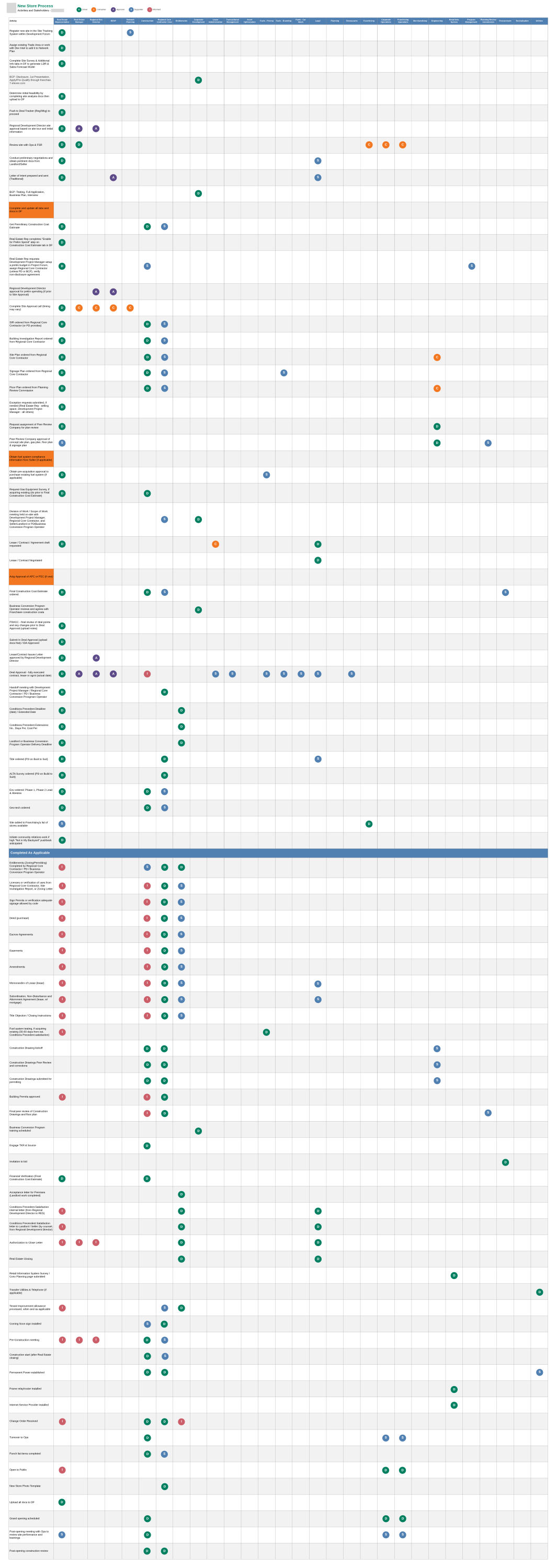
 User Demo Observations
User Demo Observations
After our team had a good understanding of the people, roles, and processes involved in the real estate lifecycle, we continued our discovery sessions by viewing demos of the digital tools showing how each persona uses them to perform their job.
There was a wide range of tools they were using to collaborate with, including internal software, third-party tools, Excel spreadsheets, PowerPoint templates, Word documents, and interactive PDF forms.
Viewing these demos firsthand provided context into their current user experience with the many softwares and systems they were utilizing to accomplish their daily work.
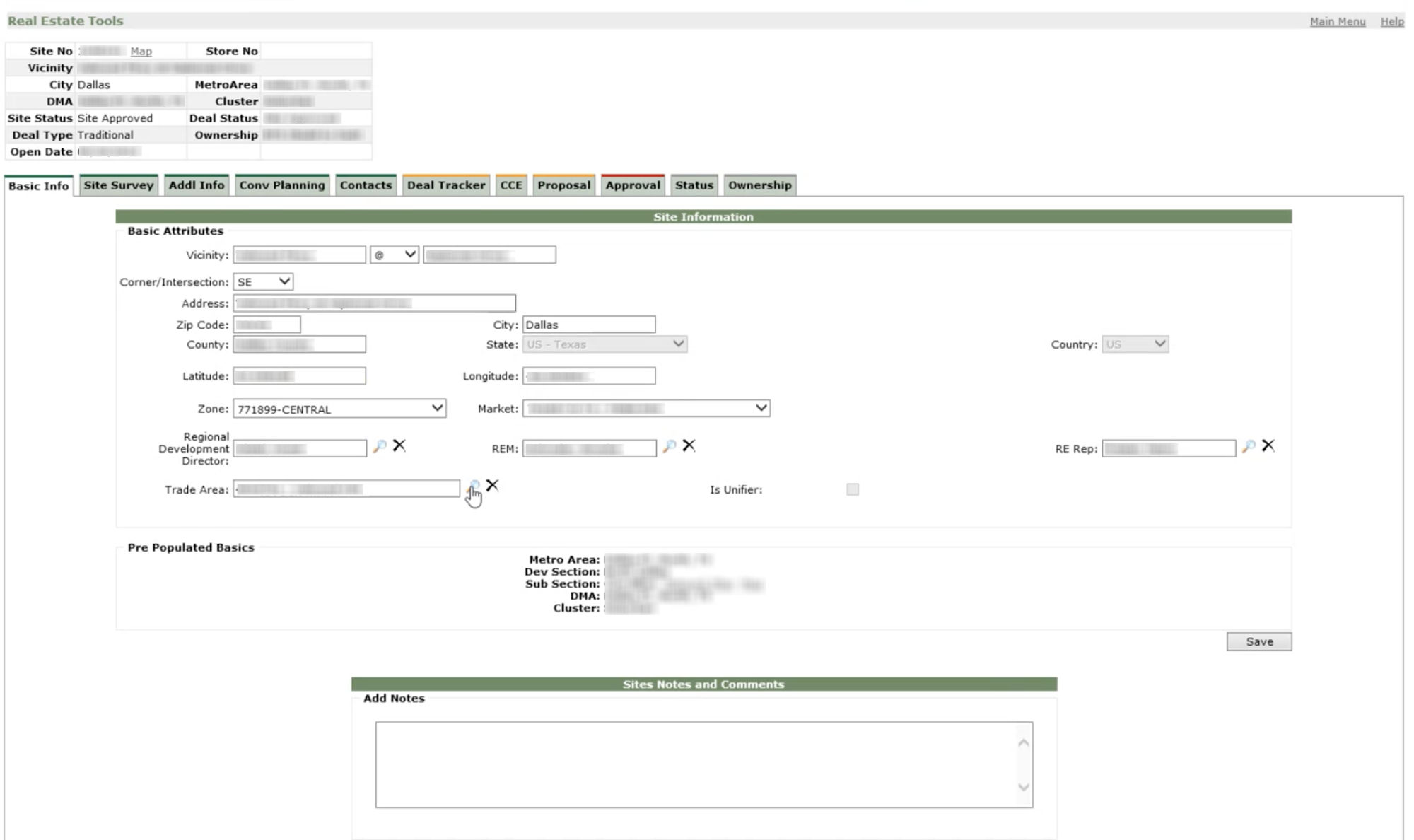
Internal Software System
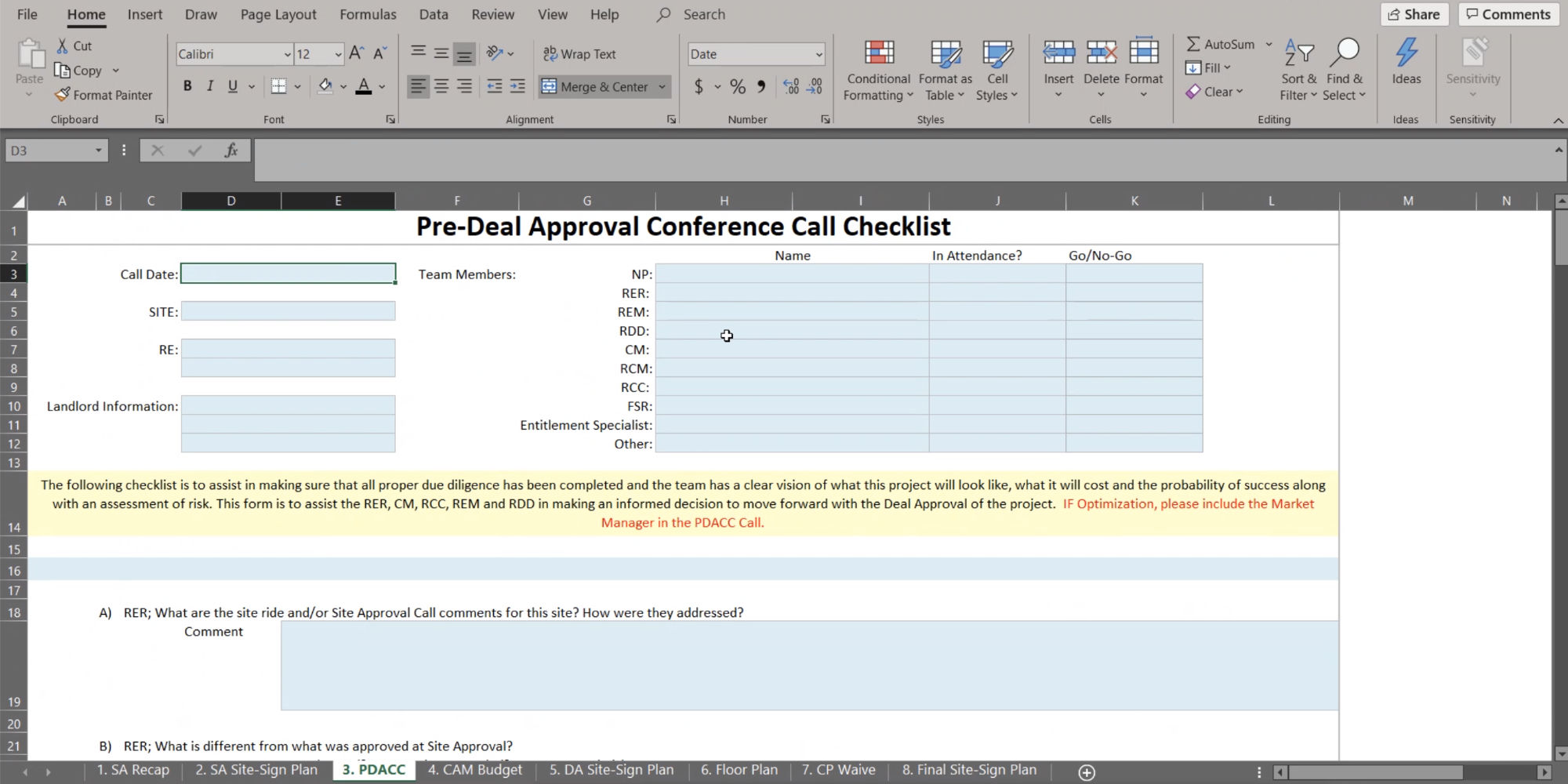
Interactive PDF Forms
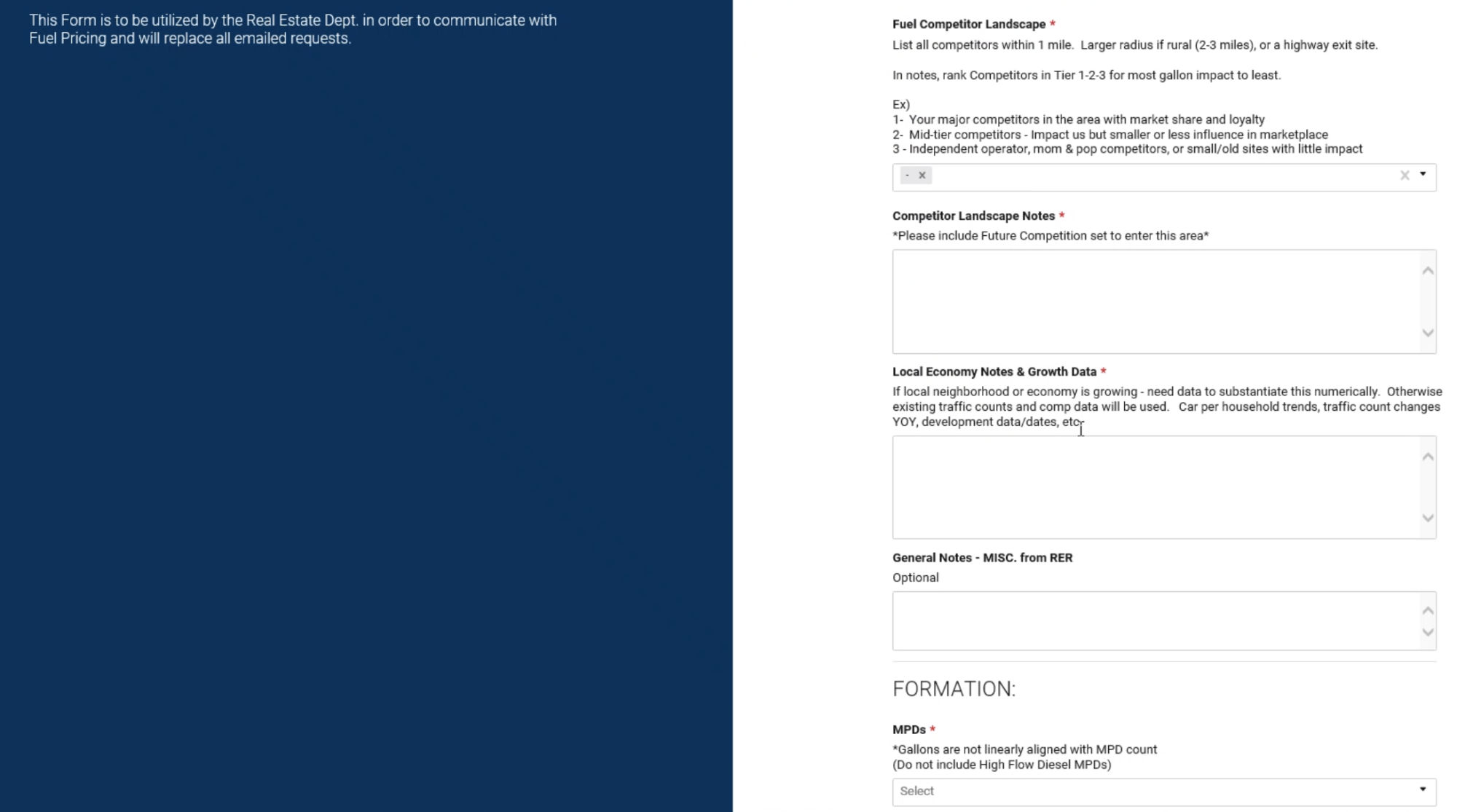
Third Party Software System
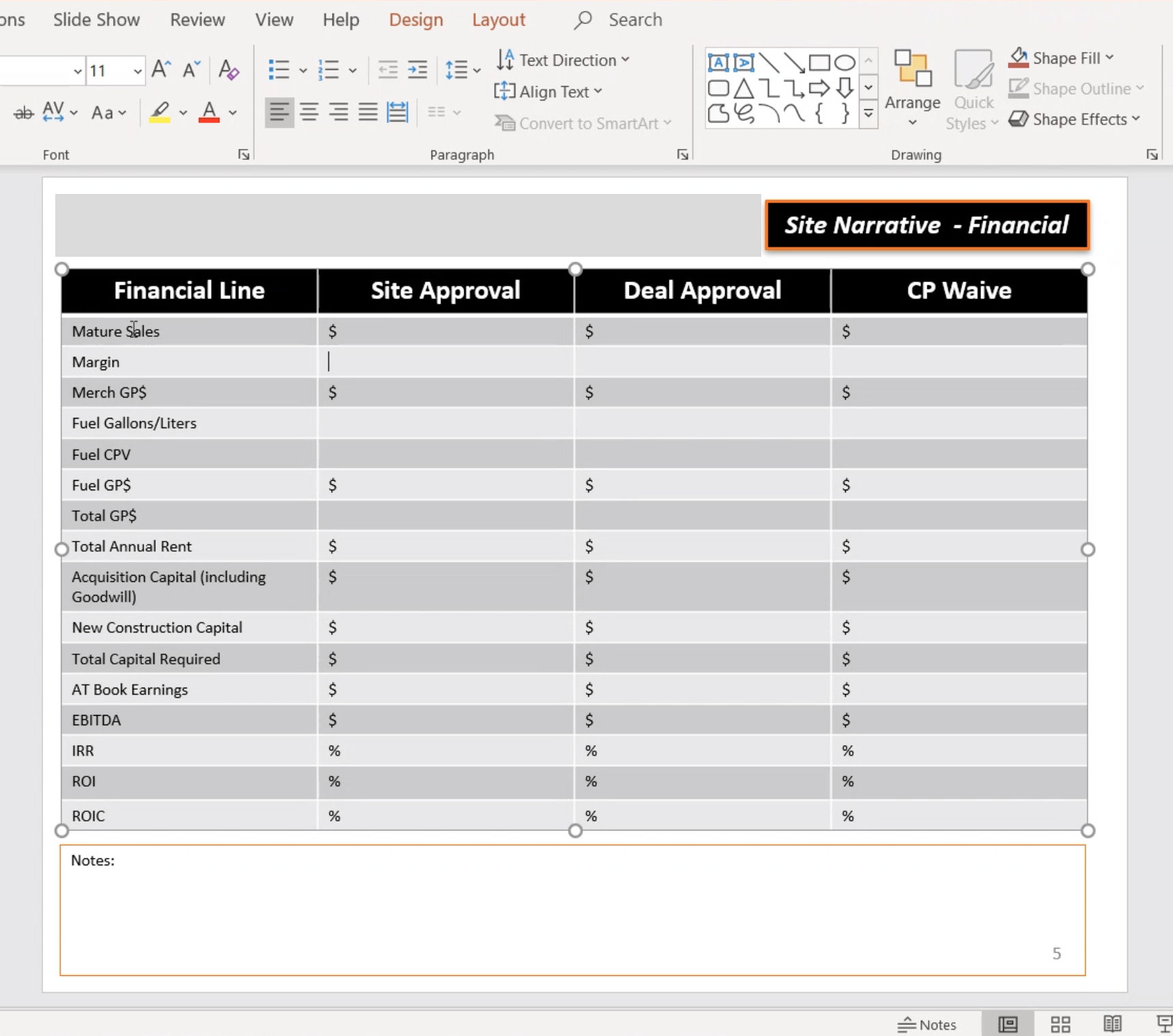
PowerPoint Reporting Template
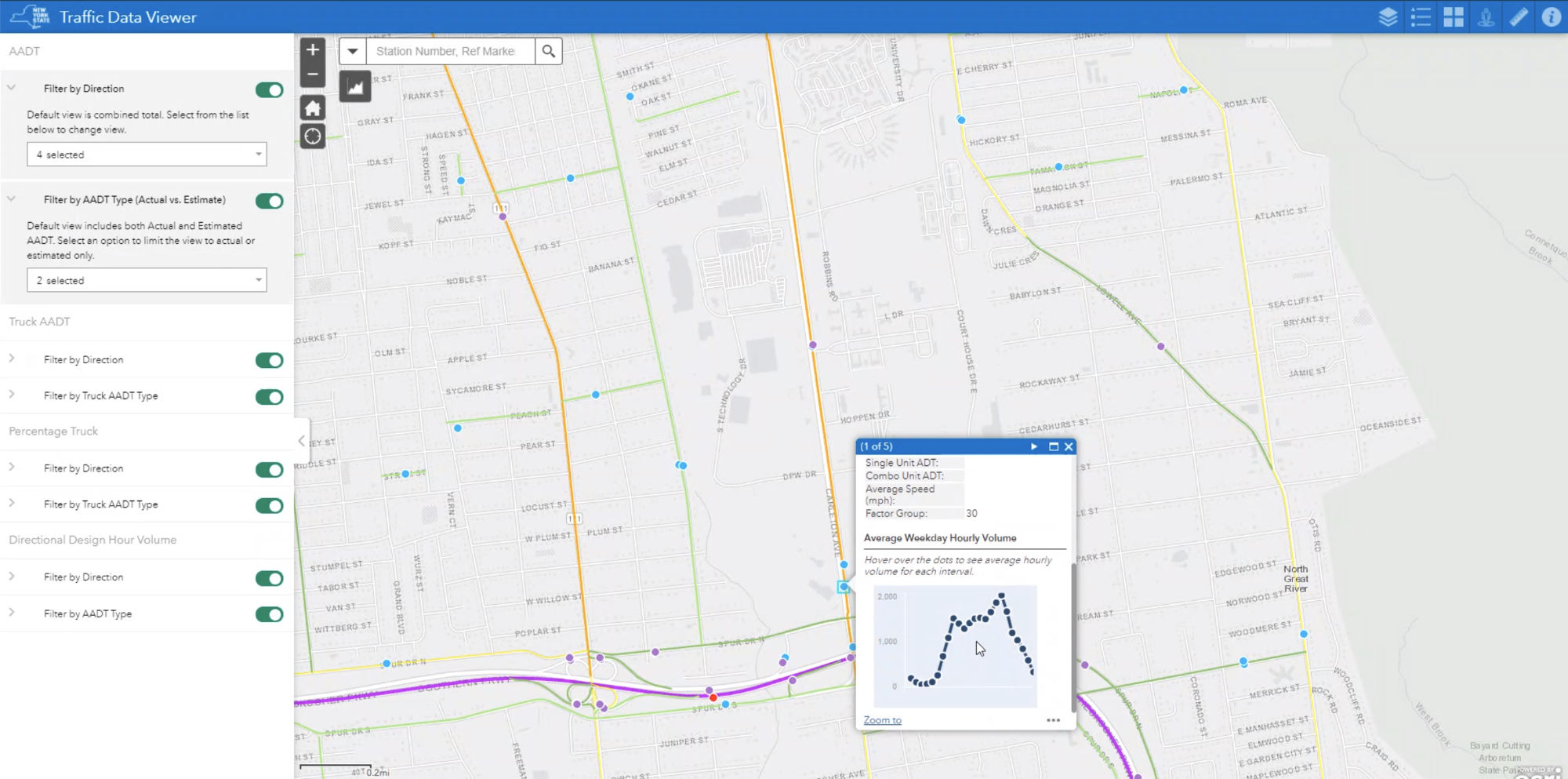
Third Party Software System